Word Editor – Create and Edit Documents Online
A document editor should not need to be installed on your PC to run because that's the idea behind this document editor by wordpad online – a fast and free online document editor which operates right in your web browser. With this editor, you can create, edit, format and save your document as a PDF file, without having to install anything.
Whatever type of document you are trying to produce (a short note; a resume; an assignment), online document editor makes it easier and faster than ever before to create your document and save it.
How to use this online word file editor?
To use this online document editor, you don't have to be a technical guru. Here are a few easy steps to help you get started:
Please check the below steps and screenshots for proper guide.
- Step 1: Begin typing/pasting your text: Open the tool in your web browser and click into the writing area. You can now start typing your document, or paste your text from an existing document.
- Step 2: Style & format: Use the toolbar above to apply bold, italic, underline, or heading formats to your text. Additionally, you can center/right align text, change fonts, and arrange your paragraphs for improved readability.
-
Step 3: Save as PDF: Once you've completed your document, click on the Print or Save button.
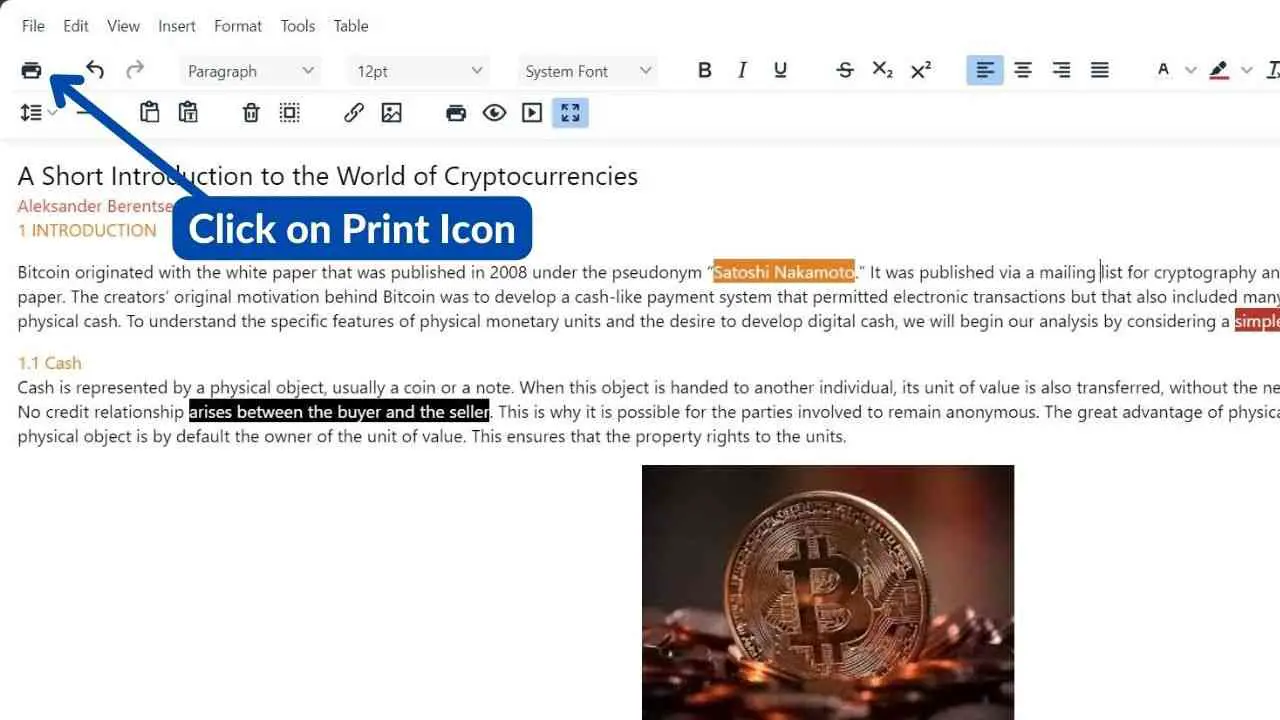
-
Step 4: In the print preview window, select Save as PDF as your destination.
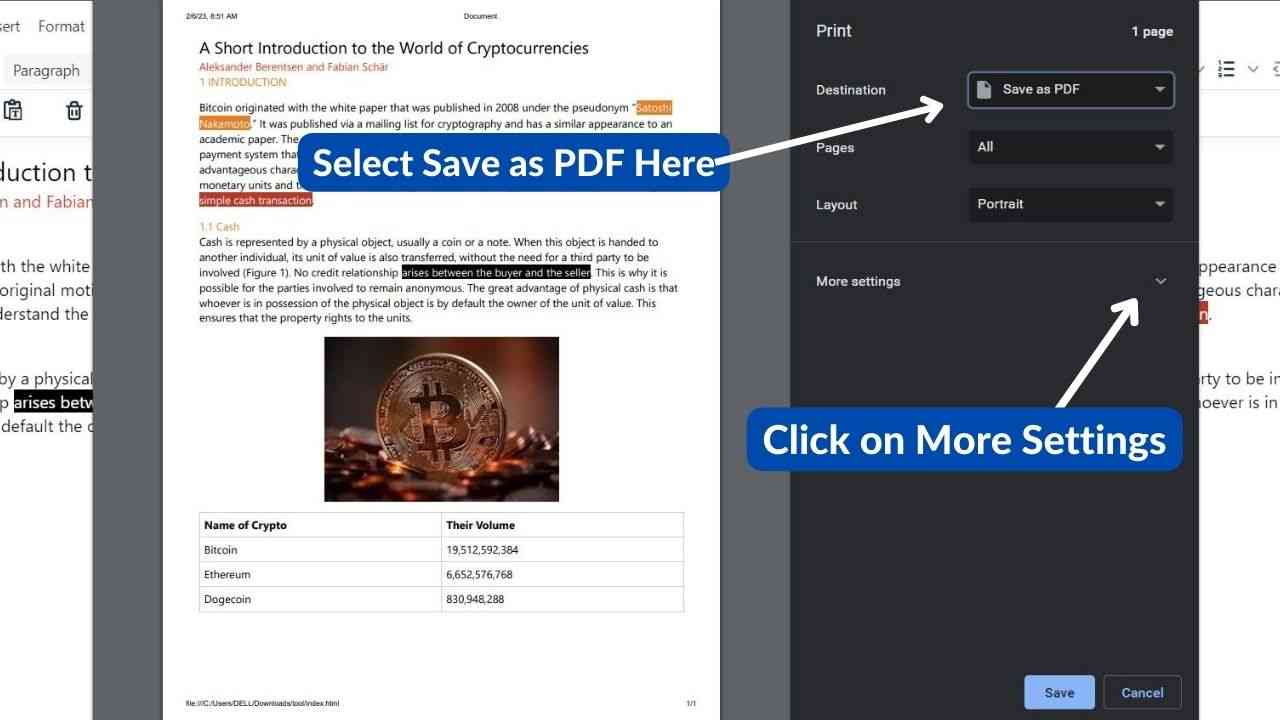
-
Step 5: If you would prefer to remove browser headers and footers, uncheck them at the bottom of the settings section, from More Setting option.
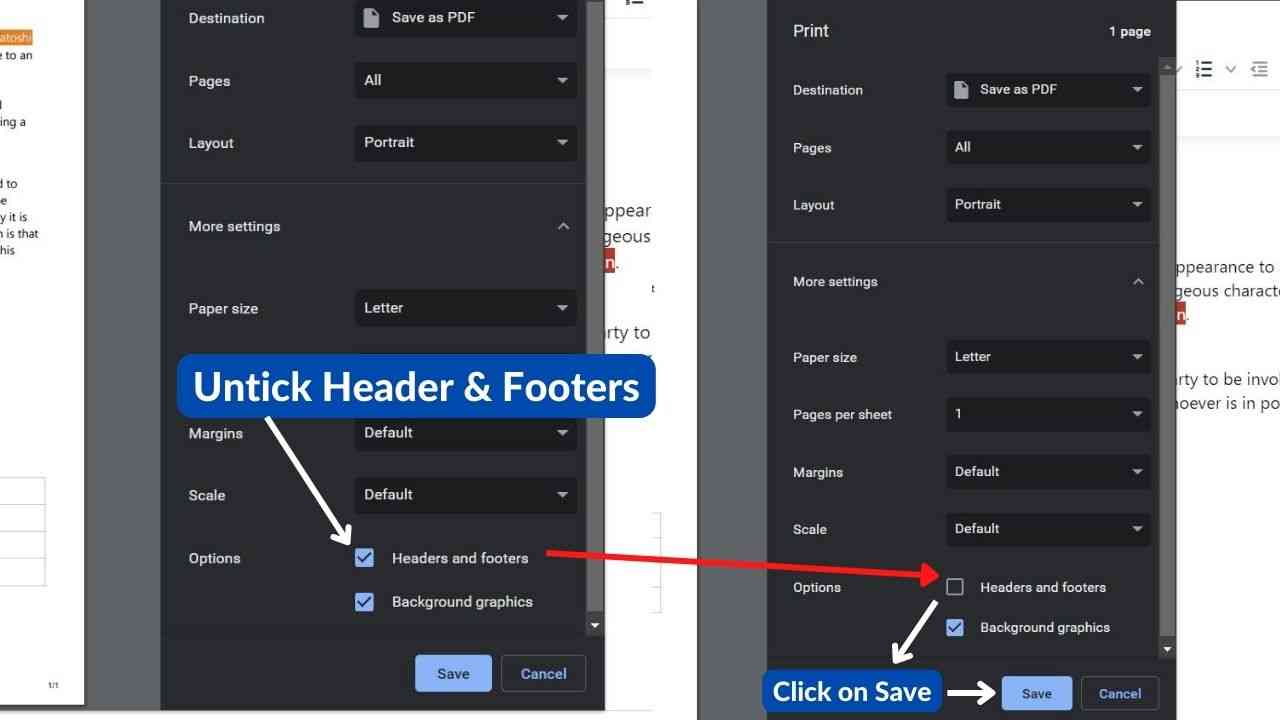
-
Step 6: Click Save to save your file and give it your desired file name, and you're done!
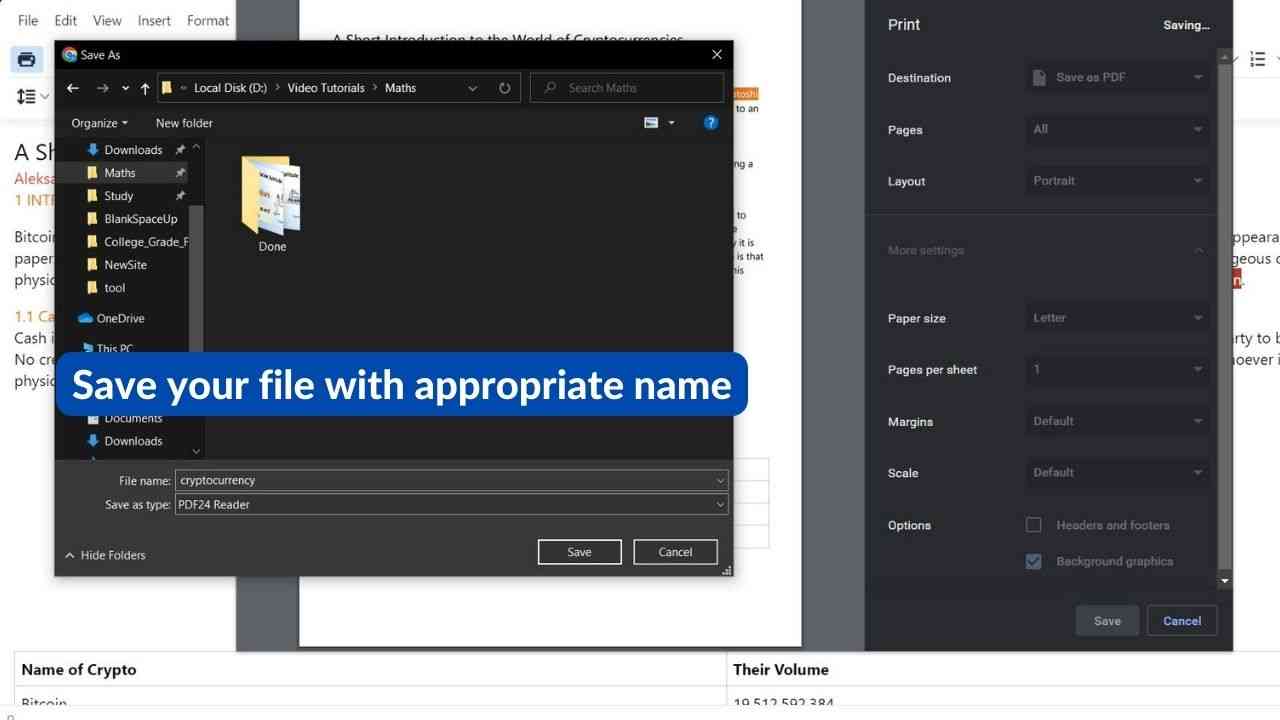
Your document will be saved directly onto your device as a clean, simple PDF file.
Want to use simple notepad or lighter version. Use Online Wordpad
How to use word editor on mobile?
Although our online text editor is best suited to laptop/desktop browsers, you can still utilize it in your phone browser if needed.
Simply load the editor in your mobile browser, enter your document content into the editor box, and drag the toolbar to the left or right to view available formatting options.
Once your document is formatted to your liking, you can follow the exact same process as previously mentioned to export your document file as a PDF.
Due to smaller display sizes on mobile devices, mobile editing is slightly less intuitive. However, it still allows you to create and share documents on-the-go when necessary.
What is an online document editor?
This online text editor by wordpad online is a lightweight browser-based document editor designed to enable users to create and format text files, much like they would with a traditional desktop application. Our word editor has all the essential features you'll need – including font styles, alignment, headings, bullet points, etc.
This online document editor is ideal for a variety of reasons. Sometimes you may not have access to computer applications & you simply require something simple to create some notes and then convert those notes into a PDF file.
In these situations, using an online editor is often the most logical solution. Therefore, you can create a new document instantly – with no registration requirements.
Ultimately, we wish to provide a platform that allows writers to create content easily and efficiently.
Features of our online editor
With Wordpad Online, you can:
- You can create and edit your text files instantly
- Write directly into the writing area, just like any other word processor.
- You can easily format your content
- Add bold/italic styles to your text, center/right align your content, organize your headings and paragraphs etc.
- Save as PDF file
- Export your work in PDF format when completed.
- No login required
- Full Privacy – all editing happens on your device.
Common tasks that can be performed easily using our wordpad online
It's truly remarkable how many common daily tasks can be done with a single versatile online editor. Below are several common tasks you can complete with our online PDF document creator:
- Resume/cover letter creation
- Creating school or college assignments
- Drafting articles/blog posts
- Creating study notes summaries
- Creating printable documents such as letters or invoices
These types of tasks can be performed with simple, effective tools – specifically a clean space to write, and a reliable method to save your work.
Are you an author? Searching for blank space to align your document: Use Blank Space Copy Tool
Differences between word document editor and notepad
Many people use both tools interchangeably; however, they serve different functions.
Word editor allows you to format your text, change font types and sizes, add headers, and produce nice-looking formatted documents.
On the other hand, Notepad is a basic text editor that is good for creating simple notes or code, but does not allow you to format your text.
If you want to simply record some thoughts or create a simple script, then you can use Notepad. On the other hand, if you want to produce a more polished and professional looking document, then a word processor is a better option.
Writing tips to improve editing
To help you edit more effectively online, here are a few small tips you can follow:
- Save frequently. If you are working on a lengthy project, save or copy your text frequently.
- Choose simple fonts. A sans-serif font such as Arial or Calibri will help keep your document looking neat and legible.
- Use short paragraphs. Short paragraphs will enhance readability and make it easier to edit.
- Preview before saving. Before you convert your document into a PDF, review your document for proper margins, line spacing, and alignment.
- Use keyboard shortcuts. Use the standard keyboard shortcut for word editor to apply a bold font (Ctrl + B), to italicize (Ctrl + I), etc.
Using these small tips will help make your online writing experience less stressful every time.
Are you a developer and searching for tool to minify files: Use CSS/JS minifier
Benefits of browser-based editors over desktop apps
Browser editors offer several advantages over desktop applications:
- Instant access. Anytime you need to create a document you can open this tool without having to install it.
- Multi-platform compatibility. Our website works on Windows, Mac, Android, and iOS devices equally as well.
- Always updated. With a browser-based application, you always have the latest version available - no need to worry about installing new versions.
You can create high-quality documents from anywhere with nothing more than an Internet connection.
Frequently asked questions
Yes. Most smartphones with modern browsers including Google's Chrome, Apple's Safari, and Microsoft's Edge will work fine. To maximize your experience, turn your phone into landscape mode.
No. Without registering, you can begin creating documents and saving them instantly.
You can currently export files as PDF. We may expand additional formats later.
Yes. You can easily print the document directly from the print option on the toolbar.
When you are saving your document as a PDF, there are a few things you can do to make it look more polished:
- Remove headers and footers by clicking "more settings" in the print window.
- Set the correct paper size (A4 or Letter) depending on where you want to use it.
- Before converting to PDF, ensure that your content fits perfectly on each page.
- Give your document a name that reflects its contents.
By doing so, you will guarantee that your final PDF file appears clean and professional.
The goal of technology should be to simplify writing, not complicate it. WordPad Online brings this philosophy to life - a simple, free, and private document editor that operates from anywhere in the world.
Next time you need to create a clean PDF, try Word Editor. You'll see how much easier digital writing can be.